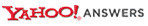Sunday, December 17, 2006
What does "RF" stand for in RF Modulator?
RF like others have said is for Radio Frequency. This confuses a lot of people because an RF modulator is typically for connection to a Television. But what many people don't realize is that the frequencies used for Television are also on the same bandwidth as those used for Radio. The technology came from the radio industry after their success with being able to broadcast long distances.So now an RF Modulator converts Audio/Video connections (signlas) into a coax cable that the TV essentially "receives".I know this was probably more than you were looking for, but its something that my company talks about when doing trainings relating to connections.I hope this helped.
Labels:
analog tv,
audio video,
rf,
rf modulator
Can I convert Component Video and Analog audio up to HDMI?
As far as upconverting your component video to HDMI the only real way to do it is through a Audio/Video receiver that has HDMI inputs on it that also does upconverting. There's quite a few products on the market that do it, but you're going to be looking between $700 - $1000 to get a receiver that offers this capability. However if you keep an eye on the promotions, you can catch a good deal on a few products. Check out Circuit City for the Denon AVR887 ($700), and the AVR 987 ($1100). Both units have multiple HDMI inputs, and also will upconvert Composite, S-Video and Component Video up to HDMI. (You can also go higher up the latter with Denon and a few other brands to get more features, but you may not need them). However, there isn't a single product on the market that will allow audio and video to go from analog to HDMI. So if you want to get sound into your Television as well you would run an audio cable from the recevier too.Looking at your system now if you're using the component video jacks, it more than likely for your source (sat/cable), and probably your DVD player. Figure out what is more important to you, between the sources and if you're not getting an HD source from your satellite or cable, switch it to S-Video, and use the component for your XBOX if you don't do something with a receiver, because the XBOX 360 (if that's what you've got) offers HD Gaming through component.I am a national trainer for Denon and Monster Cable, along with numerous other Home Theater related companies, so I get a lot of questions like this on a regular basis.
Labels:
AVR 2807,
avr 987,
best buy,
circuit city,
DVD Player,
HDMI,
XBOX,
XBOX 360
When I turn the volume knob on my receiver up the volume display goes down? What's wrong?
If you are referring to the numbers on the display going the opposite of what you think that they should, then that is normal. That is what most amplifiers do. They show you your power in DBs as opposed to just random numbers for volume.However, if you're not referring to that, then it sounds like the amplifier itself may have been hit by a small surge/spike that could have messed up the board that controls the volume.
Other than that I can't think of anything that would cause that and I do training nationally for Denon.
Other than that I can't think of anything that would cause that and I do training nationally for Denon.
What does it mean when someone tells me my Projector needs to be calibrated?
When referring to a projector it can be either basic settings that can be adjusted in the menu, or if the picture is poor or out of focus and you can't fix it from the standard menu, then someone needs to get into the "service menu" of the device to reset the system or make some internal menu based repairs.
Best Buy just started offering a service for $300 where a highly trained "Elite Service Specialist" will come out to your home and calibrate your Projector or Television, along with help you calibrate your sound system as well. Its a great service and a good buy. If you have a Best Buy near you with a Magnolia Home Theater inside it go ask them about it, it will be worth it. They should even have a few sets in the store that have been calibrated through the service menu - you will see a big difference.
I hope this helped.
Best Buy just started offering a service for $300 where a highly trained "Elite Service Specialist" will come out to your home and calibrate your Projector or Television, along with help you calibrate your sound system as well. Its a great service and a good buy. If you have a Best Buy near you with a Magnolia Home Theater inside it go ask them about it, it will be worth it. They should even have a few sets in the store that have been calibrated through the service menu - you will see a big difference.
I hope this helped.
Labels:
best buy,
calibration,
magnolia ht,
mht,
projector,
service
What does it mean when "PROTECTION" is flashing on my Toshiba HTIB?
9 times out of 10 when you see this message on a Sony or Toshiba home theater system it has to do with the wiring of the speakers. Somewhere in the system there are wires that are either:Wires are touching somewhere.Wires may be out of phase (meaning one end of the wire is correct, and the opposite end is opposite).Speaker's and Receiver's OHMs ratings don't match. Make sure you're speakers and receivers share the same ohm rating (look for an upside down horsehoe on the back of the speakers and receiver).You could have had your system wired backwards for a long time and may not have ever known it, the system has been receiving feedback from the speakers for a long time and finally has just given itself up.
Normally when this happens its a very costly repair (typically its the main amp that needs to be replaced).Try calling Toshiba directly and ask them about resetting the system, that's about all you can really do if it is still acting up after you check all the connections.
Normally when this happens its a very costly repair (typically its the main amp that needs to be replaced).Try calling Toshiba directly and ask them about resetting the system, that's about all you can really do if it is still acting up after you check all the connections.
How do I get good quality sound from my Computer to my TV and Sound System?
You've got a few options, but this depends on your computer and its capabilities as well.Depending your computer's sound card you may have an optical output for surround sound. This is on many newer computers with media capabilities. If not this is something that you can purchase for $30 - $300, depending on how much sound control you would like. What a new sound card will offer you will be sound controls, and higher quality outputs than a standard sound card (typically just a speaker output which is a headphone jack connection).If you don't want to mess with installing anything inside your computer there are numerous USB soundcards that you can get. These will connect to your computer VIA a USB connection and will give you many options for connecting to your home theater as well.Go to one of your local computer super stores, or check out amazon.com for sound cards.
Look at both USB and internal cards. The only drawback to internal is that you will have to install it inside the machine - which you may or may not be able to do. One of those stores can install it for a nominal fee as well.If you don't want to mess with anything mentioned above you can just simply connect a high quality RCA to Mini cable from your computer to your stereo. Its a cable with a headphone jack at one end and, left and right audio cables at the other.
I hope this helped.
Look at both USB and internal cards. The only drawback to internal is that you will have to install it inside the machine - which you may or may not be able to do. One of those stores can install it for a nominal fee as well.If you don't want to mess with anything mentioned above you can just simply connect a high quality RCA to Mini cable from your computer to your stereo. Its a cable with a headphone jack at one end and, left and right audio cables at the other.
I hope this helped.
Labels:
5.1,
computer,
HDMI,
headphone,
mini cable,
RCA,
Surround Sound,
usb
What's the Best Receiver for Around $1100?
If you want the best bet, and highest reviewed product of the year take a look at the Denon AVR 2807. Its MSRP is $1100, but you can catch it for under $1000 any given day of the week. It was awarded best of show for audio at CES this year, also CNET gave it their audio receiver of the year award.Its a 7.1 receiver, with HDMI connectivity and passthrough (meaning if you connect an HDMI device it is compliant with HDCP and will pass the signal through - not all brands do this), has tons of inputs for any device that you may throw at it, and has a feature called Audyssey EQ which allows you to make every seat in the room a great position for surround.
You will not find a bad review on the product and if you go into any store that sells it they will 9 times out of 10 recommend it over any other product in the price range. I own one, as do many of my friends and its hard to beat.Plus if you listen to a lot of 2 channel music it has a feature called Pure Direct, which cuts off everything inside the receiver except for the amplifiers for the left and right channels and gives you amazing 2 channel sound.If you don't use the full 7.1 and only use the 5.1, you can reassign the power from the additional two channels to go to speakers elsewhere in the house, or to send more power to another set of speakers in the system through bi-amping (if your speakers have two speaker terminals on them and can handle 200 watts, then you can give them 200 watts).Also has an 8 Channel input for when the HD DVD and Blu-Ray sound formats really take off as well.
I hope this helped. Check out http://usa.denon.com and right there on the front page you will see the 2807 and its awards.
You will not find a bad review on the product and if you go into any store that sells it they will 9 times out of 10 recommend it over any other product in the price range. I own one, as do many of my friends and its hard to beat.Plus if you listen to a lot of 2 channel music it has a feature called Pure Direct, which cuts off everything inside the receiver except for the amplifiers for the left and right channels and gives you amazing 2 channel sound.If you don't use the full 7.1 and only use the 5.1, you can reassign the power from the additional two channels to go to speakers elsewhere in the house, or to send more power to another set of speakers in the system through bi-amping (if your speakers have two speaker terminals on them and can handle 200 watts, then you can give them 200 watts).Also has an 8 Channel input for when the HD DVD and Blu-Ray sound formats really take off as well.
I hope this helped. Check out http://usa.denon.com and right there on the front page you will see the 2807 and its awards.
What's up with these new High Def Disc Formats - Which is better?
That's the question that a lot of people are asking. Why are the new technologies so expensive?Well a typical DVD disc can only hold 4.7 GB of information, which is why there are so many movies that offer special editions utilizing a second disc - there's not enough information to keep the resolution of the movie, and high fidelity sound at their highest output, so a second disc is required. But you can hook a DVD to practically any television.
When it comes to Blu-Ray and HD DVD players they are similar in that they will both output a High Definition image from a disc, but differ in many other ways. Blu-Ray and HD DVD discs first off can hold up to 10 times more information that a typical DVD so now you can have tons of extras on a disc (commentaries, deleted scenes, games, behind the scenes, easter eggs, etc), while having up to 1080p lines of resolution and up to 8 channels of surround sound - a typical DVD can not do this.
Between the two formats you will hear many people picking one over the other, I personally prefer Blu-Ray because more movie studios are backing it, and the disc has more capacity (Blu-Ray up to 50GB, HD DVD up to 25/30 GB). There will be more Blu-Ray movies, and more Blu-Ray compatible players, as well as the Playstation 3 that offers Blu-Ray as well.The price is high at the moment because it is new, as was DVD. I paid $600 for my first DVD player, and now I could walk in and get the current generation unit for $120, and other brands for $40 - $70. Blu-Ray and HD DVD will drop, technology always does. First thing you should do is get an HDTV, then decide which of the High Definition Disc formats is right for you.
I hope this helped.
When it comes to Blu-Ray and HD DVD players they are similar in that they will both output a High Definition image from a disc, but differ in many other ways. Blu-Ray and HD DVD discs first off can hold up to 10 times more information that a typical DVD so now you can have tons of extras on a disc (commentaries, deleted scenes, games, behind the scenes, easter eggs, etc), while having up to 1080p lines of resolution and up to 8 channels of surround sound - a typical DVD can not do this.
Between the two formats you will hear many people picking one over the other, I personally prefer Blu-Ray because more movie studios are backing it, and the disc has more capacity (Blu-Ray up to 50GB, HD DVD up to 25/30 GB). There will be more Blu-Ray movies, and more Blu-Ray compatible players, as well as the Playstation 3 that offers Blu-Ray as well.The price is high at the moment because it is new, as was DVD. I paid $600 for my first DVD player, and now I could walk in and get the current generation unit for $120, and other brands for $40 - $70. Blu-Ray and HD DVD will drop, technology always does. First thing you should do is get an HDTV, then decide which of the High Definition Disc formats is right for you.
I hope this helped.
Labels:
8 channel,
blu-ray,
bluray,
DVD Player,
hd dvd,
hddvd,
HDTV,
movies,
signal,
Surround Sound
Sunday, December 10, 2006
Which Universal Remote best supporst Z-Wave products?
I do training nationally for the Harmony remotes and one of the best features of the 890 is the ZWave compliant capabilities. Of the systems that I've been involved with for set up there have been no problems. The only concerns were when the product first came out, the software wasn't 100% compatible with ZWave so there were some problems, which have long since been fixed. There's also a new product launching next month called the 1000 from Harmony which will be a touch screen product with a 3.5" screen and all the capabilities of the 890. However with the 890, you get the RF extenders, which you don't get in the box of the 1000, you will need to buy it separately.
Surround Sound Help Please!?
My TV is a Sony KD-34XBR960, I have an XBOX 360 with HD DVD player. I'm looking to get a sound system, but don't want to blow anyone away. I just want great sound for games and movies.
*******************************************************
Depending on what you want to spend you have quite a few options. You've got a good TV and good source with the XBOX and HD DVD add on. Option #1 - Look at a component Home Theater System - Receiver, Surround Speaker Package, and Subwoofer. With this you'll be looking around $1000 and up. Keep an eye on the adds at Best Buy and they constantly advertise the Klipsch Quintet III surround System, with Sub and Receiver for $1000. You will be hard pressed to find a better deal. The Quintet surround package is the number one selling system in the entire country and has been rated very high by pretty much everyone.Option #2 - Home Theater in A Box (HTIB). This will save you a lot of money, and will give you a complete system for a great value. You can get a pretty good system starting at $400, and a very good HTIB for $700. Look into Yamaha, Denon, and Onkyo for HTIBs as they offer quite a few. These will come with a receiver, speakers, subwoofer, and a few even come with a DVD player that you could use in another room or as a CD player. Can get 5.1 to 7.1 surround sound out of these for movies and games.Option #3 - a 2.1 Speaker system. Samsung, LG, Philips, Denon and others offer 2.1 speaker systems. These will be a receiver, 2 speakers and subwoofer that will simulate surround sound using only 2 speakers and a subwoofer. These are great for small rooms, and sound great. I've got a Denon S101 in my bedroom, and use it for my PS2, DVDs, and Satellite. The cost on these however will be similar to an HTIB.I train home theater for a living, and educate consumers as wel as sales people on how to purchase and sell Home Theater.
*******************************************************
Depending on what you want to spend you have quite a few options. You've got a good TV and good source with the XBOX and HD DVD add on. Option #1 - Look at a component Home Theater System - Receiver, Surround Speaker Package, and Subwoofer. With this you'll be looking around $1000 and up. Keep an eye on the adds at Best Buy and they constantly advertise the Klipsch Quintet III surround System, with Sub and Receiver for $1000. You will be hard pressed to find a better deal. The Quintet surround package is the number one selling system in the entire country and has been rated very high by pretty much everyone.Option #2 - Home Theater in A Box (HTIB). This will save you a lot of money, and will give you a complete system for a great value. You can get a pretty good system starting at $400, and a very good HTIB for $700. Look into Yamaha, Denon, and Onkyo for HTIBs as they offer quite a few. These will come with a receiver, speakers, subwoofer, and a few even come with a DVD player that you could use in another room or as a CD player. Can get 5.1 to 7.1 surround sound out of these for movies and games.Option #3 - a 2.1 Speaker system. Samsung, LG, Philips, Denon and others offer 2.1 speaker systems. These will be a receiver, 2 speakers and subwoofer that will simulate surround sound using only 2 speakers and a subwoofer. These are great for small rooms, and sound great. I've got a Denon S101 in my bedroom, and use it for my PS2, DVDs, and Satellite. The cost on these however will be similar to an HTIB.I train home theater for a living, and educate consumers as wel as sales people on how to purchase and sell Home Theater.
Looking to spend $3000, on a home theater, help with equipment please??
I'm looking at a Samsung 61", entry/mid level Onkyo receiver, and a basic Polk Audio Speaker package. Room is 200 sq ft, and I will be sitting 7 - 11 ft from my TV. Need help on products, and additional items I will need.
*************************************************************
It looks like you've got a good start, I'm concerned about the size of the TV for that room though - how far will you be sitting from the TV?You're on the right path with DLP and Samsung, but if you're going to be closer than 12 - 14 ft. then the 61" is going to be too large. If you're over 15 ft. then the 61" will be good, but anything under I'd look around a 50", not only will it be better for viewing distance, but it will be better for your eyes, and also will give you a better picture. As far as the receiver and speakers go, both are a good value, but for just a little more you can get quite a bit more out of a high perofmance HTIB. Take a look at the Denon DHT487. Its $699, and comes with a full speaker package equivalent to the Polk, a better receiver, and an upconverting DVD player with HDMI. It is a 7.1 receiver, but the speaker package is 5.1 (no big deal, you can add more on later if you want). Its available at Circuit City and Best Buy.Plan to spend a few hundred dollars on cables, power conditioners, mounts or stands for speakers, universal remote, etc.If you have questions feel free to email me through my profile, or check out my blog below. I do Home Theater training for a living and teach people how to purchase and connect their Home Theater Systems as well.
******************************... Additional Info *********************
If you are 7 - 11 ft. away, then the 61" is entirely too big. I would look at a 50" max. It will be a more comfortable view and also give you a better picture. Imagine how uncomfortable it is to sit too close at a movie theater - then take that and imagine that everyday at home. That's what you'll feel with that 61".A power conditioner is a surge protector with fitration in it that protects against interference from electrical components, power lines, other electronic appliances in the house etc. This will make the products perform better, and last longer.As far as the connections go, that will vary based on your Source (satellite, cable, hd or not), which receiver you go to, whether you're going to run the speaker wire in wall, mount the speakers or put them on stands, plus an antenna for AM/FM and HD reception. Once you make your decisions on the product this would be easier to decide.
*************************************************************
It looks like you've got a good start, I'm concerned about the size of the TV for that room though - how far will you be sitting from the TV?You're on the right path with DLP and Samsung, but if you're going to be closer than 12 - 14 ft. then the 61" is going to be too large. If you're over 15 ft. then the 61" will be good, but anything under I'd look around a 50", not only will it be better for viewing distance, but it will be better for your eyes, and also will give you a better picture. As far as the receiver and speakers go, both are a good value, but for just a little more you can get quite a bit more out of a high perofmance HTIB. Take a look at the Denon DHT487. Its $699, and comes with a full speaker package equivalent to the Polk, a better receiver, and an upconverting DVD player with HDMI. It is a 7.1 receiver, but the speaker package is 5.1 (no big deal, you can add more on later if you want). Its available at Circuit City and Best Buy.Plan to spend a few hundred dollars on cables, power conditioners, mounts or stands for speakers, universal remote, etc.If you have questions feel free to email me through my profile, or check out my blog below. I do Home Theater training for a living and teach people how to purchase and connect their Home Theater Systems as well.
******************************... Additional Info *********************
If you are 7 - 11 ft. away, then the 61" is entirely too big. I would look at a 50" max. It will be a more comfortable view and also give you a better picture. Imagine how uncomfortable it is to sit too close at a movie theater - then take that and imagine that everyday at home. That's what you'll feel with that 61".A power conditioner is a surge protector with fitration in it that protects against interference from electrical components, power lines, other electronic appliances in the house etc. This will make the products perform better, and last longer.As far as the connections go, that will vary based on your Source (satellite, cable, hd or not), which receiver you go to, whether you're going to run the speaker wire in wall, mount the speakers or put them on stands, plus an antenna for AM/FM and HD reception. Once you make your decisions on the product this would be easier to decide.
Labels:
am/fm,
Antenna,
connection,
connectivity,
Denon,
equipment,
hd reception,
HDTV,
help,
onkyo,
passive subwoofer,
polk audio,
samsung,
speakers,
Surround Sound
Complicated HDMI connection question??
I have the LHT9654S HTS connected to a plasma via an HDMI connection. I have to leave the TV turned on to listen to a CD. LG support indicated that I don't need to have the TV turned on, but if I turn the TV off the song stops. They also indicated that an Ipod will not work with the unit because an Ipod requires software to run. Does anyone know why I have to keep my TV on and is it accurate that an Ipod will not operate on this system?
*****************************************************************
HDMI has an additional feature built into it that allows for control, but most people are not familiar with it. HDMI transmits Digital Video, Digital Audio, Control, and Auto Formatting when compliant products are connected. Here's basically what it means. LG, Panasonic, Pioneer, and Samsung at this point are the main brands that support this. If you put a DVD/CD into a compliant player and have the HDMI connected to the TV then the control feature takes over - Meaning when you hit play on the DVD the TV is activated as well. There may be a menu option in your DVD player to Deactivate this, but I'm not 100% sure on being able to deactivate it.The HDMI cable is currently ahead of its time, but manufacturers haven't come up with a standard yet that all follow. I do training Nationally for Monster Cable and this has been a concern with some people. Some brands are doing one thing, and others do something else. With HDMI connected between your devices, you will more than likely have to have the TV on at all times when using a DVD or CD.Hope this helped.
*****************************************************************
HDMI has an additional feature built into it that allows for control, but most people are not familiar with it. HDMI transmits Digital Video, Digital Audio, Control, and Auto Formatting when compliant products are connected. Here's basically what it means. LG, Panasonic, Pioneer, and Samsung at this point are the main brands that support this. If you put a DVD/CD into a compliant player and have the HDMI connected to the TV then the control feature takes over - Meaning when you hit play on the DVD the TV is activated as well. There may be a menu option in your DVD player to Deactivate this, but I'm not 100% sure on being able to deactivate it.The HDMI cable is currently ahead of its time, but manufacturers haven't come up with a standard yet that all follow. I do training Nationally for Monster Cable and this has been a concern with some people. Some brands are doing one thing, and others do something else. With HDMI connected between your devices, you will more than likely have to have the TV on at all times when using a DVD or CD.Hope this helped.
Labels:
digital audio,
fiber optic,
HDMI,
HDMI Problem,
HDTV,
ipod,
LG,
Panasonic,
Pioneer,
samsung,
Surround Sound
What are NTSC, ATSC, and QUAM tuners?
Here's a breakdown and how you can use them.NTSC - This is your analog TV tuner that is built into every VCR and Television in America. Basically its purpose is to bring in ANALOG broadcasts. Will receive Cable or Antenna Broadcasts. It will be in every TV that you buy.ATSC - This is the Hight Definition Tuner that by this time next year is required to be in every new television 20" and larger. Its purpose is to receive OVER THE AIR (OTA) broadcasts from local channels via an Antenna, not cable. To utilize this you will need to connect an Antenna, whether a roof top or attic mount and depending on your situation even a table top antenna will work to receive the local HD broadcasts. So when you see the icon in the bottom of your screen now that says available in HD/5.1 this is where you would need an ATSC tuner with an Antenna to receive them that way (or through HD Cable, or Satellite in some cases).QAM - is a High Definition Cable tuner. Used to receive HD Cable broadcasts without a box, just connect your coax directly to the Television. You will need to pay for the programming from your cable provider. However, maybe 2% of the cable companies in the US have this as an option currently (they want you to rent their boxes instead).There's also Cable Card - which works with the QAM tuner to receive HD Cable without a Box. Basically you pay your cable company for the card (rent monthly like a box), but instead of having a box on top of your TV and wires to mess with, you put it into the back of your Television like a disc (similar to a PC slot on a laptop if you are familiar). This works like a box, and the QAM tuner on your TV does the tuning.It all comes down to your source. If you're going to do HD Satellite, then it really doesn't matter what connections your TV offers, because it will connect via Component Video or HDMI and will bypass the tuner inside the TV. For local HD Channels most are available in big cities through DirecTV HD and their new equipment, but if you don't want to mess with the upgrades, all you need is an Antenna for all your local broadcasts (through the ATSC tuner) and use standard DirecTV for everything else.If you're doing Cable, the same thing applies as listed with Satellite, unless you are going to use the Cable Card, then you must have a QAM tuner in your set, and Cable Card Capability.The most important thing to know is what your source is going to be, once you know this, then it will help in determining what is right for you.
Labels:
ATSC,
cable box,
component video,
DirecTV,
HD Cable,
HD Ready,
HDMI,
HDTV,
hdtv capable,
local broadcast,
NTSC,
QAM
What makes Blu-Ray and HD DVD so much better, and do I need an HDTV for it?
That's the question that a lot of people are asking. Why are the new technologies so expensive?Well a typical DVD disc can only hold 4.7 GB of information, which is why there are so many movies that offer special editions utilizing a second disc - there's not enough information to keep the resolution of the movie, and high fidelity sound at their highest output, so a second disc is required. But you can hook a DVD to practically any television.When it comes to Blu-Ray and HD DVD players they are similar in that they will both output a High Definition image from a disc, but differ in many other ways. Blu-Ray and HD DVD discs first off can hold up to 10 times more information that a typical DVD so now you can have tons of extras on a disc (commentaries, deleted scenes, games, behind the scenes, easter eggs, etc), while having up to 1080p lines of resolution and up to 8 channels of surround sound - a typical DVD can not do this.Between the two formats you will hear many people picking one over the other, I personally prefer Blu-Ray because more movie studios are backing it, and the disc has more capacity (Blu-Ray up to 50GB, HD DVD up to 25/30 GB). There will be more Blu-Ray movies, and more Blu-Ray compatible players, as well as the Playstation 3 that offers Blu-Ray as well.The price is high at the moment because it is new, as was DVD. I paid $600 for my first DVD player, and now I could walk in and get the current generation unit for $120, and other brands for $40 - $70. Blu-Ray and HD DVD will drop, technology always does. First thing you should do is get an HDTV, then decide which of the High Definition Disc formats is right for you.
I hope this helped.
I hope this helped.
Labels:
blu-ray,
bluray,
DVD Movie,
DVD Player,
hd dvd,
HDTV,
playstation 3,
signal,
source
What is the best Surround Receiver for around $1000?
If you want the best bet, and highest reviewed product of the year take a look at the Denon AVR 2807. Its MSRP is $1100, but you can catch it for under $1000 any given day of the week. It was awarded best of show for audio at CES this year, also CNET gave it their audio receiver of the year award.Its a 7.1 receiver, with HDMI connectivity and passthrough (meaning if you connect an HDMI device it is compliant with HDCP and will pass the signal through - not all brands do this), has tons of inputs for any device that you may throw at it, and has a feature called Audyssey EQ which allows you to make every seat in the room a great position for surround. You will not find a bad review on the product and if you go into any store that sells it they will 9 times out of 10 recommend it over any other product in the price range. I own one, as do many of my friends and its hard to beat.
Plus if you listen to a lot of 2 channel music it has a feature called Pure Direct, which cuts off everything inside the receiver except for the amplifiers for the left and right channels and gives you amazing 2 channel sound.If you don't use the full 7.1 and only use the 5.1, you can reassign the power from the additional two channels to go to speakers elsewhere in the house, or to send more power to another set of speakers in the system through bi-amping (if your speakers have two speaker terminals on them and can handle 200 watts, then you can give them 200 watts).
Also has an 8 Channel input for when the HD DVD and Blu-Ray sound formats really take off as well.I hope this helped.
Check out http://usa.denon.com/ and right there on the front page you will see the 2807 and its awards.
Plus if you listen to a lot of 2 channel music it has a feature called Pure Direct, which cuts off everything inside the receiver except for the amplifiers for the left and right channels and gives you amazing 2 channel sound.If you don't use the full 7.1 and only use the 5.1, you can reassign the power from the additional two channels to go to speakers elsewhere in the house, or to send more power to another set of speakers in the system through bi-amping (if your speakers have two speaker terminals on them and can handle 200 watts, then you can give them 200 watts).
Also has an 8 Channel input for when the HD DVD and Blu-Ray sound formats really take off as well.I hope this helped.
Check out http://usa.denon.com/ and right there on the front page you will see the 2807 and its awards.
How do I get quality sound from my PC to my Home Theater?
You've got a few options, but this depends on your computer and its capabilities as well.Depending your computer's sound card you may have an optical output for surround sound. This is on many newer computers with media capabilities. If not this is something that you can purchase for $30 - $300, depending on how much sound control you would like. What a new sound card will offer you will be sound controls, and higher quality outputs than a standard sound card (typically just a speaker output which is a headphone jack connection).If you don't want to mess with installing anything inside your computer there are numerous USB soundcards that you can get. These will connect to your computer VIA a USB connection and will give you many options for connecting to your home theater as well.Go to one of your local computer super stores, or check out amazon.com for sound cards. Look at both USB and internal cards. The only drawback to internal is that you will have to install it inside the machine - which you may or may not be able to do. One of those stores can install it for a nominal fee as well.If you don't want to mess with anything mentioned above you can just simply connect a high quality RCA to Mini cable from your computer to your stereo. Its a cable with a headphone jack at one end and, left and right audio cables at the other.
I hope this helped.
I hope this helped.
Labels:
audio,
audio cable,
computer,
Surround Sound,
usb
What does it mean when someone tells me my projector needs to be calibrated?
When referring to a projector it can be either basic settings that can be adjusted in the menu, or if the picture is poor or out of focus and you can't fix it from the standard menu, then someone needs to get into the "service menu" of the device to reset the system or make some internal menu based repairs. Best Buy just started offering a service for $300 where a highly trained "Elite Service Specialist" will come out to your home and calibrate your Projector or Television, along with help you calibrate your sound system as well. Its a great service and a good buy. If you have a Best Buy near you with a Magnolia Home Theater inside it go ask them about it, it will be worth it.
They should even have a few sets in the store that have been calibrated through the service menu - you will see a big difference.
I hope this helped.
They should even have a few sets in the store that have been calibrated through the service menu - you will see a big difference.
I hope this helped.
Tuesday, December 5, 2006
Is there a remote under $500 that will control my entire system and that I can program without a degree in remote programming?
If you're looking to spend up to $400 then you've got quite a few options, but as I'm sure you've heard in your research the Harmony remote is the way to go. As far as what you've got I have similar products, and own three Harmony Remotes, each in a different room of my house. I also do training for them Nationally, so I know the products very well.The coolest thing about a Harmony remote is that it truly will replace all of your remotes. Here's a breakdown of how you program it and how it operates. You make a list of the products that you own (Brands and Models), then list how each device is connected to the other (inputs). Log into the programming site (included software). It will ask you're knowledge level and walk you through the programming. Basically you tell it your model numbers for your products, and what inputs they are on for your receiver and TV. You tell it whether you want to control the volume through the stereo or your TV, then once you've done all that you download that information to your remote. If you want to watch a DVD, you hit Watch DVD on the remote, it will turn on your DVD, Receiver, and TV all to the correct inputs, all you do is hit play. If you want to watch TV, hit watch TV and your cable box will come on, DVD player will go off, and the receiver and TV will switch to the correct settings as well. One button for Off. And if something doesn't operate properly when you turn it on, there is a help button that goes through a series of yes or no questions to fix the problem.Here's the remotes:
Harmony 670 - $150. This is their newest remote. It will control up to 15 devices. Full universal control of Tivo, Cable, etc. Runs on 2 AA batteries.
Harmony 880 - $250. This is the most popular universal remote on the market today. Does everything mentioned above, plus has a color screen which you can customize to fit your needs (for instance I made the icons bigger for my father because he had trouble seeing them, for my son, I put in his favorite channel icons, so all he has to do is hit the Nick button to watch Nickelodeon), also has a rechargeable battery, and it glows when you pick it up.
Harmony 890 - $400. Has everything mentioned above, but also has RF capabilities, meaning that you can put all of your components in a cabinet and work it from pretty much anywhere in the house.
You may also want to try and find the 659, its last year's model of the 670, but its a great price right now at $100.I know this was long, but I hope it helped, this is one of those products like Tivo that will change your life.
Harmony 670 - $150. This is their newest remote. It will control up to 15 devices. Full universal control of Tivo, Cable, etc. Runs on 2 AA batteries.
Harmony 880 - $250. This is the most popular universal remote on the market today. Does everything mentioned above, plus has a color screen which you can customize to fit your needs (for instance I made the icons bigger for my father because he had trouble seeing them, for my son, I put in his favorite channel icons, so all he has to do is hit the Nick button to watch Nickelodeon), also has a rechargeable battery, and it glows when you pick it up.
Harmony 890 - $400. Has everything mentioned above, but also has RF capabilities, meaning that you can put all of your components in a cabinet and work it from pretty much anywhere in the house.
You may also want to try and find the 659, its last year's model of the 670, but its a great price right now at $100.I know this was long, but I hope it helped, this is one of those products like Tivo that will change your life.
Labels:
harmony,
harmony remote,
Universal Remote
Why is my surround sound shutting off when loud explosions or volume increases occur?
It sounds like you've got a wire issue. Meaning that somewhere you've got a wire backwards, or touching together. To fix: Check all connections and make sure that the wires match at both the receiver and the speakers - meaning that the negative is to negative, and the positive is to positive.Check to make sure that all the bare wire is wound tightly before going into the speaker wire terminals and that no bear wire is out touching. Also make sure that you haven't got more than an inch of bare wire stripped, this can also cause a problem.This happens to a lot of people, and most of the time is has to do with a wire being backwards. What happens is when the power increases - like you said for loud volumes, the system "clips" and power goes back to the receiver because wires are "out of phase" (flipped), or touching.
Hope this helps.
P.S. If it's a Sony and "Protect" is flashing it could be a bigger problem that may need repair.
Hope this helps.
P.S. If it's a Sony and "Protect" is flashing it could be a bigger problem that may need repair.
Labels:
amplifier,
cables,
protect,
Sony,
Surround Sound
How do you stream video from a Media Center PC to a TV in another room? Options for wiring?
For what you've described there are a few wireless video transfer systems you may want to look at - specifically the Belkin Remote TV product. It works at higher frequencies than other brands, and won't be interfered with by wireless networks and phones. It will connect to the media center PC and give you a high resolution component video output to connect to your LCD TV. This will get the signal to your TV, but as far as controlling it you'll need to get control of the media center in your room. For this you can buy a Media Center PC remote at Best Buy and other stores, and then buy an IR Repeater/Blaster. The blaster will allow you to use this new remote in the other room to control the media center.I know this seems like a lot but other than running cables directly to it, that's pretty much the only way. As far as direct wiring it, if you're only going to be watching Divx movies then you can get an extra long S-Video cable, along with Audio cables and run from the A/V outputs on the media center to the inputs on your LCD TV, then get the remote and repeater as explained above for control.
Labels:
cables,
divx,
LCD,
media center pc,
s-video,
TV,
windows media,
wireless
Can an SDTV work with HDTV Broadcasts?
Absolutely. SDTVs were specifically created to receive HDTV broadcasts, but what they do is reduce the resolution for 480i which is basically what a standard DVD movie produces. (Done so that anyone can afford a digital television). You have a tuner built into the TV that receives HD broadcasts, but downconverts them to "analog" so that it can be displayed on the SDTV. Another thing a lot of people aren't familiar with is that you can get HD Satellite or Cable boxes and connect them to any TV through a composite video cable (yellow). Say you had an HD in one room and an older analog set in another, or an SDTV in another room you can have an HD Satellite box in the main room, and have the same box in the other room, but just connect a coaxial or composite cable to the TV and still watch the HD channels, just not in HD resolution.
Labels:
Broadcast,
Cable,
HD,
HD Broadcast,
HD Satellite,
HDTV,
SDTV
Saturday, December 2, 2006
How do I get better sound out of my XBOX 360 through my DVD built in sound system without an Optical Input?
When it comes to Home Theater systems with DVD players built into them, this tends to be the number one complaint. Although you don't have an optical input on the unit, you do have the analog audio inputs (Right , White ) which you can connect the XBOX 360 to. It will not produce the 5.1 surround sound that the system is capable of, but it should have a surround mode for gaming, or general purpose that will make the gaming experience more complete. If you want to enhance the sound even more check out upgrading the Audio/Video cables to Monster Game Cables from Monster Cable, they will maximize your picture and sound to its best capabilities. Also if you want more of the surround experience use the Level settings on the system to raise the level of the Surround Speakers so that there is more active sound from behind you. If it really gets down to you wanting the optical input, you can switch out the receiver, and more than likely keep the existing speakers, or switch out the speakers as well since you have the wires run through the wall. But if you do that you will either end up using the XBOX360 as your DVD player, or purchase a DVD player as well. There are some really good HTIBs out there now for under $500, one in particular from Sony, comes with an up-converting DVD player, and HDMI connectivity on the receiver for future use as well.
Labels:
audio,
DVD Player,
HD Broadcast,
HDTV,
Surround Sound,
upconvert,
video,
XBOX,
XBOX 360
How do I connect my Television to my Surround Sound System?
Hopefully this isn't as complicated as you feared. This depends on your TV and what else you will be connecting to the system. Here's a few options for what you are trying to do.1) Direct TV Connection Option: If your television offers an audio output this will be the easiest of the connections, all you do is connect an audio cable from the TV's audio output (white and red jacks), to the input of your choice on your receiver (TV/SAT, Video 1, AUX, etc). When you want to watch your TV through surround, you turn on your receiver to the correct input and trun on your TV, and you're good to go. There may be an option in your TV menu as well to leave the audio output as fixed - choose this option if available, this means that as you adjust the volume on your TV, it won't mess with the sound through the receiver.2) Using a Cable or Satellite Box: If you have a cable or satellite box connected to the TV, the sound quality will be better than coming directly from the TV. For this you will utilize the audio outputs on the back of the boxes, either Analog Audio (red and white), or a digital output (optical or digital coax). From the back of the box, connect one of the cables from the audio out (analog or digital) to your receiver to whichever input you choose, and now when you watch your cable or satellite, you will have sound from your receiver and/or your TV. (This is my preferred choice).3) Using a VCR: If your TV doesn't have an audio output, and you're not using a cable or satellite box this is pretty much the only other option (if you have a VCR that is). If you have a stereo VCR and your TV signal (basic cable/antenna) is running through the VCR, you will connect an Audio cable from the Audio output on the back of the VCR to whatever jack you prefer on your receiver. All you do is leave your VCR on when you want to listen to the stereo, and whatever channel the VCR is on, that sound will come through the Stereo as well.
I hope this helps in your quest, I know its a lot of information, but I like being thorough.
I hope this helps in your quest, I know its a lot of information, but I like being thorough.
Labels:
5.1,
6.1,
7.1,
Digital Cable,
DVD Player,
HD Satellite,
Home Theater,
vcr
Can I use a New Upconverting DVD Player with my older Home Theater System?
The easiest way to answer this is that: yes you will need a new sound system if you want to take full advantage of the HDMI connectivity. However, if your receiver has an additional optical input on it you will be OK. The HDMI connection is most important for Video at this stage of its life anyway. Most receivers now that accept HDMI are having issues with the digital audio, so the HDMI will go directly to the TV, and then an audio or fiber optic/coaxial cable is then run to the stereo system. If you're in the market for just an upconverting DVD player and not a Blu-Ray or HD DVD player then take a look at the Sony HT-7000DH for $500 (http://www.bestbuy.com/site/olspage.jsp?... It's an HTIB system with an upconverting DVD player and receiver with HDMI capabilities. Great buy for what you get.
I hope this helps.
I hope this helps.
What is the difference between "RIP" and "BURN" when dealing with CDs?
Most music programs like iTunes and Windows Media offer both of these features, so this should relate to all of them.Rip = means to put the music files from the CD onto your computer's hard drive. For instance when you load a CD into your computer using iTunes or Windows Media player and you want to add the music to your "Library" you choose, Rip. This will take the music from the CD and "Rip" it to your hard drive.Burn = means to take the music files from your computer, and record them on to a blank CD. So when you select the music files that you want to put on a blank CD you would use the "Burn" option to record the music to the blank disc.
I hope this helps.
I hope this helps.
Labels:
burning,
cd,
iTunes,
rip,
windows media
I'm looking to get a 5.1 receiver, but my source isn't digital, what can I do for the best sound?
If you're looking at a new receiver, all you need to do is make sure that the unit offers Dolby Pro Logic II (or IIx if its a 7.1 receiver), or DTS Neo surround capabilities. These features are specifically for listening to non digital sources and recreate a 5.1 - 7.1 experience for VHS, Cable, Satellite, whatever you connect to it. If the source is in Dolby Pro-Logic then the sound will be very good in Pro-Logic II mode. If its just a stereo signal it will still sound pretty good and give you more of an experience than a standard Dolby Pro Logic receiver, because more signal is sent to the rear speakers.
I Hope this helps.
I Hope this helps.
Labels:
5.1,
6.1,
7.1,
dolby digital,
dolby pro logic,
HD Satellite,
HDTV,
Surround Sound
How can I add a powered subwoofer to my existing home theater if I already have a passive sub?
If your subwoofer is a passive sub then this will more than likely be an easy fix. Take a look at the system - most passive subwoofers are connected with the outputs from the front speakers (meaning that the speaker wire outputs for the front speakers are run into the subwoofer, and then from the subwoofer to the front speakers). If this is the case then you can easily put in a powered subwoofer the exact same way, but because it is powered you will have control over it through the subwoofer itself. However, if your receiver happens to have a Subwoofer pre-out then all you have to do is get a subwoofer cable and connect the subwoofer via that cable, and you will have a true powered subwoofer, and could even keep the existing subwoofer in place as well.
Labels:
5.1,
6.1,
7.1,
dolby digital,
dolby pro logic,
passive subwoofer,
powered subwoofer,
subwoofer
What are some good movies to demo my system with?
It just depends on what you want to test, and if you want to just play particular scenes for demo, or if you want an entire move with effects throughout. Here's a few recommendations and what scenes are best for particular demos.1 - U571 - if you play the Depth Charge scene you will be able to test the Dynamic Range of your system. Meaning the ability to handle very quiet sounds (whispers, talking, water) at the same time hearing extremely loud booms (explosions, metal breaking, glass breaking, etc).2 - Dragonheart - for directivity. There's a scene where Draco the dragon, and Dennis Quaid's character are talking, and the Dragon flies in circles around Quaid as he talks, and you can hear the voice coming from different speakers, and the wings in different speakers.3 - 3 Doors Down Live Away from the Sun - Great for live performance, probably one of the only DVDs that were recorded in a live audience that gives you multiple aspects of sound. Can listen in DTS from the stage so you hear what the band hears, or you can listen in Dolby Digital from the crowd or the stage for another live experience. The disc also has digital music files of each song too for your ipod or computer.4 - Harry Potter and the Chamber of Secrets - The Quiddich Match with the Rogue Bludger. This scene is one of the best ever for full on surround sound. There's a ton of bass from the bludger, a ton of directivity from the kids on the brooms flying around, the Snitch is awesome flying around you can actually here the wings flapping. Amazing demo.5 - King Kong - when we goes crazy in the streets. One of my favorite scenes to demo to show how sound moves around you, and changes with perspectives. If you watch the scene and pay attention to the camera angles for Kong, you will hear his breathing, and grunting move to where they should be, plus when the cars crash and things break they aren't overdone like newer movies they do a great job of keeping the sound accurate to that time period.6 - Fast and the Furious - First race with Paul Walker. Engines, Music, Tons of surround effects, sub kicking like crazy.
There's a lot more, but these are the one's that I use the most for my trainings that I do.
There's a lot more, but these are the one's that I use the most for my trainings that I do.
Labels:
5.1,
6.1,
7.1,
DVD Movie,
DVD Player,
fast and the furious,
harry potter,
movies,
music,
Surround Sound
How do I connect Wireless Headphones to a TV if there is no Headphone Jack in front?
If the TV has an audio output that is where the transmitter for the wireless headphones will be connected. If your TV doesn't have an audio output then your other options will be to use either a stereo VCR, Cable Box, or Satellite box. Depending on what is connected to the TV, one of the listed components will have an audio output. If you use cable or satellite and have a box, they have an audio output. Basically just connect the headphones to the output on the back of the box and you'll be good. If you don't have either, but happen to have a VCR connected to it, then just connect the transmitter to the audio output on the VCR and when you want to use the headphones just turn on the VCR, sound will come through it and you'll be good there too.
Hope this helps.
Hope this helps.
Labels:
cable box,
HD Broadcast,
HD Satellite,
headphones,
vcr,
wireless,
wireless headphones
My TV only has an antenna/cable input, how do I connect my DVD Player to it?
The easiest way to do it is to utilize an RF Modulator. They are available from $10 - $30 depending on how many items you think you may need it for. The purpose of the device is to convert Audio/Video outputs (yellow, white, and red cables) to a coaxial connection on older televisions. Basically all you do is connect the cables from your DVD player into this device and then run a coax cable from it into your television, then put your TV on CH 3 to watch a DVD movie. Some people get confused by these because they already have a cable going to the coaxial jack on the back of the TV. Not to worry. The RF modulator will have an input for that connection as well. So you will connect your DVD player with the Audio/Video Cables, then connect your Cable Box (or VCR or Satellite or whatever else was connected to that jack originally) to the coaxial input on the RF modulator. Then you will have one cable going from the RF modulator to the TV. When you want to watch a DVD turn the TV on to channel 3, and hit play. When not watching a movie you just turn off the DVD player.
I hope this helped.
I hope this helped.
Labels:
analog tv,
channel 3,
DVD Player,
old tv,
rf,
rf modulator
I've got a Pioneer 816 7.1 receiver, but I'm not getting surround sound from my Digital Cable Box.
The one drawback to digital cable boxes is that the digital coax out is normally just set to stereo output. They don't broadcast much in 5.1 except for through a fiber optic output, its actually rare to find a digital cable box with a digital coax out. My old box did and I had the same problem, when I contacted the cable company about it (Comcast) they told me that was all it provided and the Dolby Digital logo was on the box but not supported by them. But if I went to an HD Box it was. I have since switched to DirecTV, but that's another story. Off of a digital cable box, you're best best is fiber optic if available because most of the digital coax outputs are only set for stereo. You can put your 816 in Dolby Pro Logic II or IIx mode and it will simulate surround sound, but not true surround. You may want to contact your cable company about getting a box with a fiber optic output on it, that could alleviate everything.
Hope that helps.
Hope that helps.
Labels:
5.1,
7.1,
Cable,
Comcast,
Digital Cable,
digital coax,
dolby pro logic,
HD Satellite,
Surround Sound
I want to mount a Plasma or LCD over my Fireplace Mantle, what are your thoughts?
I'm not a big fan of mounting above a fireplace due to height, but also because if you use the fireplace the heat dispersion from it can damage the set, and if you need to get it repaired, that is not covered under warranty. In many manufacturer's warranties it plainly states that if you mount on/near a fireplace your warranty will be void if the fireplace is used.
I also worked for Panasonic for two years and know this for a fact on their sets.
I also worked for Panasonic for two years and know this for a fact on their sets.
I've got an HDTV, but don't know how to get HD Broadcasts.
If you have an HD Built in TV you need a High Def signal either from Cable, Satellite or Antenna. If you have cable, but don't have an HD Cable box you can contact your cable company and they will come out with a new box for you and your monthly fee will go up $10 or so. For Satellite you will need to upgrade your box to HD if it is not, and possibly your Satellite Dish (contact your provider). My personal favorite way of doing it is through an antenna. The reason for this is that depending on where you live you will be able to receive all the local broadcasts for free. Some of the cable companies offer local high definition channels, but not all of the channels are available through all providers, and with Satellite they haven't launched full coverage of local channels. If you live in/near a major city you can be guaranteed to have 5 - 15 HD channels available to you via an Antenna. To find out what's available go to http://www.antennaweb.org/ and follow the directions on finding the right antenna for you. This site will help you to find the right antenna for HD - its for outdoor or attic mounted antennas. If you don't want to mess with an outdoor or attic mounted antenna, take a look at the Terk TV5 amplified antenna, available at Best Buy and Circuit City for about $50. Its constantly rated as the number one antenna for HD use (non attic/roof mount). I hope this helped.
Labels:
Antenna,
Broadcast,
HD Broadcast,
HD Cable,
HD Capable,
HD Ready,
HD Satellite,
HDTV
How do I get my RCA TV to switch to the Aux inputs without my remote?
Try channel 00, or 91. RCA is weird like that and made those the default settings for inputs. It was kind of smart on their part too, just in case you happened to lose the remote. Also since its an RCA brand TV you can walk into Best Buy, Wal-Mart, Circuit City, etc and pick up an RCA universal remote for $9.99, and all you need to do is pop in some batteries and you're good to go.
I've got my cable box connected to my TV with HDMI, but I'm not getting a picture?
This is a huge problem in the industy. I am a National Trainer for Monster Cable and as a whole 98% of the time is has to do with where the signal is coming from. First thing to check is to ensure that the HDMI output is active on the device (DVD or HD BOX). To do this connect a video cable to the TV first and go through the settings on the box. After you've gone through and activated the HDMI output you should be good. This is the problem most of the time with products form Samsung, Philips, Pioneer, LG, and DirecTV. For some reason they are shipped with HDMI turned off and the Component Video output (Red, Green, Blue) set as the default. If this doesn't fix the problem, then the most other common problem has to do with the pass-through. HDMI has a copy protection built into it called HDCP (High Bandwidth Digital Copy Protection), which causes a lot of problems as well. If you have your source (DVD or HD Box) running through a surround receiver, try connecting it directly to the Television and bypass the receiver, if that works then you know its the fault of the receiver for not sending what is called a repeat signal (basically to send the signal along to the TV). If that's the problem I recommend Denon receivers ending in an 07 in the model number because all of them pass through HDMI with no problems.I know this was a lot, but I hope it helped.
Labels:
Cable,
Digital Cable,
DirecTV,
DVD Player,
HDCP,
HDMI,
HDMI Problem,
LG,
Monster Cable,
Philips,
Pioneer,
Satellite,
Sony
How can I improve my cable signal on my HD Ready TV?
If your TV is an HD Capable set and your cable is not HD that is the problem. We have a lot of people complain about Digital Cable on HD Sets because the "Digital Cable" name is pretty much a joke. The signal is not truly digital because it is going through THREE digital to analog conversions before it reaches your Television. If you're watching through Channel 3 that's a big problem too, but if you're using Composite, or S-Video this will help a little. The biggest problem with Cable and HD capable TVs is the Progressive Scan Line Doubler built into all TVs, they take an incoming signal and basically fill in the missing information, but because Digital Cable goes through the Digital To Analog Conversion so many times the signal is poor when it gets there, so the poor signal is doubled in a sense. If you're paying $50 now for Cable, I'd look into DirecTV because it doesn't go through the same conversions, it comes into your box Digital and out Digital based on how you connect it to your TV. And for $63 you can get 200 channels in digital and another 20 or so in HD.This is one of the points that we've been having to do a lot of training on over the last two years for our retailer trainings, we've heard this complaint alot. Digital cable is very pixelated, so when it goes through the line doubler in the TV it becomes twice as bad.
Labels:
Comcast,
DirecTV,
HD Cable,
HD Capable,
HD Ready,
HD Satellite,
HDTV,
Progressive Scan
How should you clean your LCD or Plasma Television?
Television manuals specifically say not to use an alcohol based solvent. If you want the best cleaning solution for TVs, Laptops, Glasses, etc go to Best Buy, Circuit City, CompUSA, whoever and pick up the Monster Screen Clean kit for $20. Its a large bottle of a specially formulated, ALCOHOL FREE solution that I have used for over 5 years. I travel with a small bottle for my glasses when I'm on the road and use it on my glasses, laptop, lcd computer monitor, tube TVs and plasmas.Also, don't ever clean your LCD while it is warm, you should clean it in the morning before you turn it on. If the TV is remotely warm that can also cause the streaks. Think of your windows on your car when they are warm and water gets on it, it streaks, but when the same thing happens and the glass is cool, there are no problems.
Labels:
best buy,
clean,
glasses,
laptop,
LCD,
Plasma,
screen cleaner,
screen cleaning
How do I mount my new 46" Flat Panel Television?
If you want the easiest mount to use check out the Vantage Point U42 or U50 at Best Buy for $150 - $200. Its pretty much ready to go out of the box, all you need to do is decide if you want it flat, or to have a tilt. Then find the studs in the wall, level off the back of the mount and then hang the TV to the mount, then lock it in place. By far and away the highest rated mount on the market for ease of use, safety, weight limit, and reviews from sites. I personally hung my Panasonic 50" plasma which is heavier than your set in under 15 minutes, and I'm not a big guy. The only help I needed was picking it up. There's another popular brand out there called Sanus which is based out of Japan, so when you look at their mounts you will see strange shaped slots for the screws that are to go to your studs, that's because in Japan studs are 2x3 not 2x4, so there have been many reports of those mounts not holding up over time, plus you can literally lift the TVs right off the mounts because the screws they send you to lock the TV to the mount aren't long enough. If you want to see for yourself, go into any best buy that has the new mount display in their home theater department and lift up on the bottom corner of the display (plexiglass hanging on display) and you will literally take it right off.
Subscribe to:
Comments (Atom)