Saturday, December 2, 2006
I've got my cable box connected to my TV with HDMI, but I'm not getting a picture?
This is a huge problem in the industy. I am a National Trainer for Monster Cable and as a whole 98% of the time is has to do with where the signal is coming from. First thing to check is to ensure that the HDMI output is active on the device (DVD or HD BOX). To do this connect a video cable to the TV first and go through the settings on the box. After you've gone through and activated the HDMI output you should be good. This is the problem most of the time with products form Samsung, Philips, Pioneer, LG, and DirecTV. For some reason they are shipped with HDMI turned off and the Component Video output (Red, Green, Blue) set as the default. If this doesn't fix the problem, then the most other common problem has to do with the pass-through. HDMI has a copy protection built into it called HDCP (High Bandwidth Digital Copy Protection), which causes a lot of problems as well. If you have your source (DVD or HD Box) running through a surround receiver, try connecting it directly to the Television and bypass the receiver, if that works then you know its the fault of the receiver for not sending what is called a repeat signal (basically to send the signal along to the TV). If that's the problem I recommend Denon receivers ending in an 07 in the model number because all of them pass through HDMI with no problems.I know this was a lot, but I hope it helped.
Labels:
Cable,
Digital Cable,
DirecTV,
DVD Player,
HDCP,
HDMI,
HDMI Problem,
LG,
Monster Cable,
Philips,
Pioneer,
Satellite,
Sony
Subscribe to:
Post Comments (Atom)
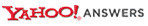




No comments:
Post a Comment