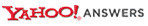This question was posted on an Answer site:
Bose Lifestyle Series system. What's the difference between Jewel Cube and Direct/Reflecting cube speakers?My Response:
Jewel Cube and Direct Reflecting are basically the same thing. Its just what Bose calls their small "cube-like" speakers. The cubes were designed to be virtually invisible and utilize a Bose technology called Direct Reflecting technology, which is great if you are going to be in a solid room, and not so great in an open area. The purpose behind the Reflecting technology is that sound bounce off of walls to make the room sound bigger, but if you have windows with drapes, or an open wall to another room, then the effect is lost. If you haven't purchased yet, and are looking at speakers, take a look at the
Klipsch Quintet III available at Best Buy, add in a
subwoofer and for $1000 you can have a much better sound system, without worrying about reflected sound, plus they do specials all the time, where you get the speakers,
subwoofer and high power receiver for $1000, so essentially you get the receiver for free. Hope this helps.