This question was posted on an answers site:
The picture from my DVD Player is PINK! How do I fix this?
My Response:
Couple of things to check:
1. If using component video, then somewhere in the mix it is very possible to have switched one of the connections by mistake, this happens a lot. Check to make sure that the plugs are where they are supposed to be, and that may fix it.2. If the cables aren't the problem then it could be the output on the DVD player is not set to match your TV - if you have a progressive scan DVD player, and your TV is not an HDTV, you may need to deactivate the progressive scan.3. Could be a bad cable. This happens as well, more so with S-Video than any other, but S-Video would probably show up in black and white.Check the cables, then check the DVD player video settings to make sure that they match your television.
Subscribe to:
Post Comments (Atom)
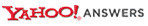




No comments:
Post a Comment